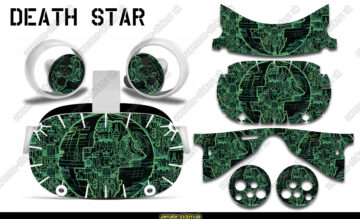Oculus /Meta Quest VR2 skins
Buy some fantastic Oculus Quest 2 stickers today to totally transform the look of your VR headset and controllers. Full coverage premium vinyl skins for your Oculus VR headset. These skins are precisely cut to perfectly fit your headset. See the main picture for some photos of the Minions design fitted to our own Oculus. The gaps around the edges of the large faceplate sticker are needed to allow the vinyl to fit around the curved edges without giving any unsightly creases. See below for some links to different products in our store.
- Will only fit the Oculus Quest 2.
- High resolution laminated prints.
- Air release vinyl for a bubble-free finish.
- Vibrant colours.
- Simple peel and stick.
- Precise fit – no trimming required.
- Full coverage of the Meta Quest VR2 (Oculus) headset and button area of the controllers.
- Front sticker has slits to accommodate the curved edges.
- Protects the headset from scratches.
FITTING GUIDE
As with fitting any sticker, it is important to start with a nice clean surface. When applying the larger front sticker, it is best to lay the sticker face down on a table, then slowly and carefully peel off the backing paper. This is the easiest way to detach the sticker from the backing paper. Rush this part, or go heavy-handed and you will rip the vinyl in the slits. The slits around the edges are necessary, or the vinyl will crease when you wrap around the curved edges of the front face.
During fitting, if you have air bubbles, just rub them with your thumb, working out towards the edges. Air-release vinyl makes it very easy to push air bubbles out for a perfect finish.
After fitting, you can use a hair dryer to gently warm up the edges of the sticker to help them bind to the headset. Check the edges the next day, and if any have lifted up, just apply a little heat and press them back down.